Polar Seven (Demo)
UPDATE: Game now sports a downloadable version. I've never made a standalone release before, but it seems to run as intended on my machine. Should function similarly to the browser version. If it doesn't the why of it is beyond my ken.
CW: Not much actually, some (non-red) blood and gore sounds. There isn't "flashing" as in like, multiple or strobe like instances, but the screen goes white suddenly on occasion.
In Polar Seven, a lone operator sets out to a mysterious polar facility, following on the heels of the previous expedition that never returned.
This was created for the RPG Maker Horror Game Jam #7: Polar Expedition. Due to time constraints, external responsibilities, and incorrect decisions on where to allocate time, it is merely in a demonstration state.
Game is built to run on browsers but has no touch capability. Game is tested on chrome and I am testing some new plugin I scrounged up that may fix the audio for other devices. It still has some "jam cruft" in spots, but I dunno. It runs and I hammered out some plugin bugs. I have to set this endeavor down for now XD
It also didn't turn out super scary yet, so uh. Next time, hopefully :V
Controls:
Arrow Keys to move
Shift to run
Z/Enter/Space advances text, confirms choices, and interacts with the environment
X opens the menu and cancels back through menus or cancels choice prompts
F turns your flashlight on and off
G turns your heater on and off (not super necessary in this build)
| Status | In development |
| Platforms | HTML5, Windows |
| Rating | Rated 4.8 out of 5 stars (4 total ratings) |
| Author | onamint |
| Made with | RPG Maker |
| Tags | Horror, RPG Maker, RPG Maker MV |
| Average session | A few minutes |
| Inputs | Keyboard |
Download
Install instructions
Should be able to extract it and run the executable. To my knowledge, it should be standalone and not require anything of note on a general device.

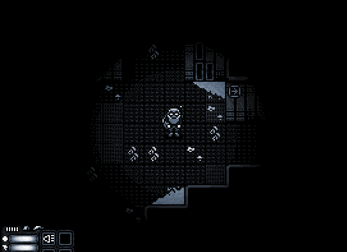
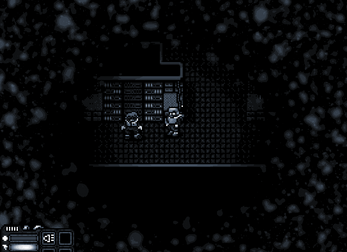
Comments
Log in with itch.io to leave a comment.
This was a real stand out for me, some mystery, great atmosphere, clearly a lot of time put into the smaller things. The demo stop was a bit abrupt for me, it wasn't expected, but I can also understand the time constraints and it did definitely leave me wanting to play the full game. 👍
I did post a reply comment further down - i will still write an extra standalone comment. I just started your game for the first time and didnt even explore everything.
still i am amazed by the atmospheric quality, i believe that it is definitely better than a LOT of other RPG Maker games on here. Which RPG Maker did you use, MV?
I love the atmosphere and eerie vibes of the whole building complex. The first sighting of the walking robot did scare me instantly. Keep going!
Atmosphere is a particular interest of mine; I spend an awful lot of development time fussing with fonts and color and windows and sound and things, so I'm happy that makes an impression! I use MV exclusively right now. I don't really like the default atmosphere that comes across with MV's default everything, so building that is a big part of things for me ^^
I'm happy the robot spooked you a little; they're not the creepiest thing ever since the setting is very cold and sanitized, but I was really hoping their first appearance would be surprising enough to give people a little jump :D
Yeah, since the robot is just moving at the periphere of my light circle it creates a dope effect. And i do think they are creepy, because with the lights on you get surprised by them nearly every time!
I just started learning MV, like the whole system and functions of it. Do you have any tips on resources for like the art/design side of it, or any resources that helped you with MV?
Sure! I don't know how useful this is, but it's some stuff I do when I'm doing art assets and thing.
You might know already that MV's default tile size is 48 x 48 pixels per tile. For polar seven, I designed the sprites and tiles around a 16 x 16 tile size and then upscaled them by 3. I find working in that smaller resolution less intensive than trying to draw everything at 48 x 48 and I'm used to making sprites at that size from previous RPG makers, so that's what I generally do. If you try this out, all you have to do is make sure you're upscaling and downscaling with Nearest Neighbor as the setting in whatever art program you use, to avoid anti aliasing. You can also design things at 24 x 24 and then double them.
That's how I do things with pixel art, anyway. Things would be a little different if I was like drawing assets, which some people do and I haven't done in a long time. smaller canvas sizes would probably be uncomfortable for that style.
MV's documentation has the different asset sizes and stuff near the tail end of it, but I usually have these templates on hand for laying out tiles for the different tileset types:
https://invenblocker.tumblr.com/post/161891747018/templates-for-rpg-maker-mv-til...
The autotiles can be kind of difficult to make though, I don't do a lot of them because they are hard to visualize. If you feel unconfident with them (I usually do) you can get a lot out of just using A4 (walls) and A5 tiles with B-D, for the most part. To visualize how those work I use this graphic:
https://www.reddit.com/r/RPGMaker/comments/mil04n/autotile_template_for_mv_made_...
At the tail end of that reddit, someone has an Aseprite file that I have yet to try, but allegedly automatically displays how the autotile would look in full as you draw it, which seems very handy. I'm fixing to try that out next time I get the chance. There are also a good number of youtube videos explaining how autotiles work. They're trickier to design than the other tiles, is all.
Making pixel art is kind of a whole thing, there's a lot of tutorials on https://lospec.com/. I also use them to sources palettes on occasion, since palette design is a skill unto itself.
There's also a lot of plugins out there for tweaking aesthetic things, Like I usually disable the cursor blinking and have fully opaque windows since I find the transparent ones kind of distracting (and inauthentic if you're making deliberate homages to like NES/SNES games). I typically have Aries's free customizations plugin from here handling the cursor (https://ariesofsheratan.itch.io/aries002-systemcustomiser) and have Yanfly's suite of plugins slotted in and their core plugin handles the window opacity. They have a free essential bundle that I believe includes the core plugin (https://yanflyengineplugins.itch.io/). Galv (who has an external site) also makes a lot of free MV plugins that I see cited pretty often, though sometimes there is compatibility issues. Himeworks and SumRndmDde (SRD) also make a lot of plugins and I see their names come up in credits frequently. Many of these include aesthetic tweaks you might be interested in at some point, so just including them for future reference. For example, I use SRD's plugin that makes the sides of the window border tile instead of stretch all the time when I'm using pixel art.
I won't prattle on, but hopefully some of that is helpful? That's like my general environment for sitting down and making assets for MV. I'm not sure how useful any of it will be for just starting out. I use Aseprite for a lot of the work since it can do tiled canvases, which helps a lot when trying to visualize how tiles will look laid out next to each other so you can get rid of the visible like, seams. I can try to field specific questions, but that's sort of the off the top of my head stuff!
Sorry, small follow up, but poking around small shout out to the official RM website blog and tutorials? like this actually covers making an autotile pretty understandable, I hadn't seen it until just now XD
https://www.rpgmakerweb.com/blog/classic-tutorial-making-an-autotile
So maybe check their blog and tutorials and things too for such things.
onamint!
i asked for advice and you gave me a full lesson!
Thanks a lot for taking the time to explain these different concepts and putting links in for the templates. I will definitely come back to your comment several times to look all of it up.
I appreciate it a lot, i feel like many resources and tutorials are so scattered i have a hard time finding the important infos in the correct order :)
have a great day.
Sorry sorry! Just one thing leads to another and I didn't want to leave a loose thread. I'm not sure how useful it will be since it's sort of just scattershot bits, but hopefully it is helpful to some degree. It's just everything where like, when I sit down to put graphics into MV, those are the things I immediately pull up.
The only other addendum I would have is there are other programs that are built for pixel art, Aseprite just has most of what I'm looking for when I'm building that.
If you have any specific questions feel free to let me know and time willing I will see what I can do to address them. No promises but happy to help.
I hope you have a good day too ^^
Any chance for a download version? 🙏
Let me see what I can do. I haven't done a downloadable version before, but it can't be that hard to put together, right?
Download version is now minted (hah) and seems to run as intended in my tests. It is as content-light as the browser version, just, you know, playable on desktop instead. Good exercise; I needed to learn how to do this sort of deployment anyway.
Thank you for that! 🙏 I really enjoyed the demo, end was a little sudden/unexpected but definitely left me wanting to play the full game. Playthrough is up on my YouTube channel(@ModdedMana). 👍
Thank you! Yes, the abruptness is an issue, sort of ran out of railroad? Spent a lot of time on like the bones and didn't have a lot of time to get a lot of content together, but I wanted to end on the highest point I had developed. I had built and tested the "talking to the dead" sequence pretty early on and figured it was the best way to end a demonstration, so I'm happy I got that far.
I very much appreciate you trying it out, and I'll check out the video when I have a moment! ^^
Very promising looking like The Rounds. :)
Thanks! I'm kind of grumpy with it; it was a lot of good development experience but I'm worried it doesn't have much of a "hook", I'm still chewing it over a bunch mentally. I'm hoping to figure out something gripping about it so I can proceed on it with confidence...
I appreciate you spending some time with my smaller projects too. My goal this year was just to publish something small, and I did that, and next year my goal is to publish something with more meat on the bones than my prototypes and jam projects!
Hoh. Sounds exciting, like, fundamental mechanisms or a fun premise or idea? Monster? Threat? ;0
You know what a good hook is? Horror with a RE Nemesis-like aggressive threats that gets stronger the more into the game, we need more of those IMO.
Right now it's mostly mechanical, like, you don't do a lot other than walk around and find things, and while it's intended to be a short enough game to kind of get what I can out of that, I'm still trying to find some other angle to make it more exciting, I dunno. Dwelling on it. If it's not super long maybe that's all it needs anyway.
I do think the Nemesis angle needs more attention; you don't see it worked with much. Like, if one of the requirements is that the Nemesis-like can be encountered on an unscripted/non-set piece basis, the only other thing I can think of is like...Hellnight, maybe? I think the critter in that evolves during the game and is randomly encounterable. I'll have to keep it in mind as I keep making horror games, it is a good idea :D
Hey there, i would definitely say your game has a great hook!
In the beginning i wasnt too clear on what my mission was or why i am now entering this building alone - but that might be because i am not a native speaker, not necessarily due to your writing.
Honestly i feel like your game is very promising and i would definitely buy it, should you finish developing it!!
kind regards
Thank you! It is a little vague at the get go; my goal with the scenario is for context to build up as the game goes on. Right now, it is very incomplete though ^^;
I appreciate you playing it all the same, and the encouragement is very nice as well! :D